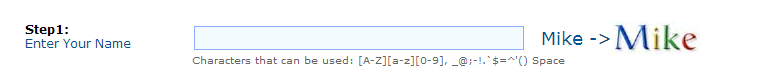New technology is a wonderful thing, but waiting to get it into your hands can be maddening. It's all very well when Nikon launches a compact camera or Sony a new version of the PSP, but take it beyond the realm of consumer hardware and that lag time can go on forever.
So, while we're spending time during Future Week looking at things that have barely been thought of and things that never made it, today is the turn of the technologies still waiting for their moment in the sun. Here's our take on five that have arrived today, but will probably only have made the splash they meant to by 2015.
The idea of WiMax has been around for so long now, that it almost feels like a backward concept. Kicking around as a telecommunications standard since 2001,